프로젝트를 깃 허브등의 서버에 업로드 할 때 사용자 인증을 위한 아이디 및 패스워드가 필요하다.
개발 중 업로드 시 마다 아이디 및 패스워드를 치는 것이 불편하기 때문에 Credntial Helper 라는 것을 사용해
아이디 및 패스워드 입력을 생략할 수 있다.
깃허브의 경우 패스워드가 깃 허브 로그인 패스워드가 아닌 토큰이라고 하는 값을 패스워드로 사용한다.
토큰 발급 방법은 다음과 같다.

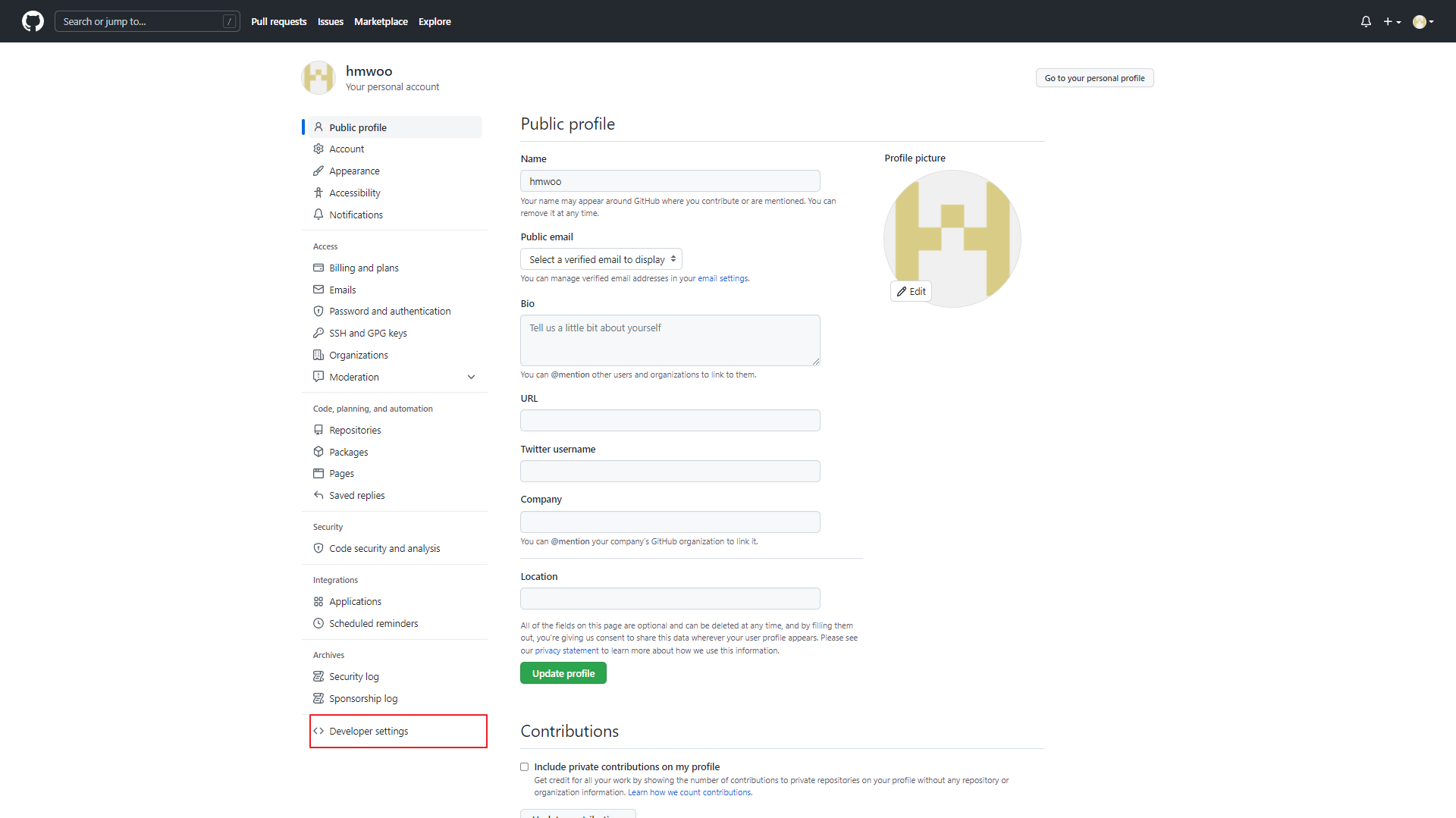



발급 받은 자격증명을 이용해서 Credntial Helper 를 이용하는 방법은 다음과 같다.
1. 공통
- 자격증명이 필요할 때마다 아이디/토큰 값 입력
# credential helper 삭제
git config --global --unset credential.helper
git config --system --unset credential.helper
- 자격증명을 일정시간 메모리에 저장하여 한번 입력후 메모리에 있는 자격증명을 사용
git config --global credential.helper cache
# 메모리 상주 시간 지정
git config credential.helper 'cache --timeout=3600'2. Windows
- 자격증명을 파일로 저장하여 파일의 자격증명을 사용
# 파일명 지정 하지 않을시 디폴트 [ %USERPROFILE%\.git-credentials ] 로 저장
git config --global credential.helper store
# 파일명 지정하여 저장
# e.g. git config --global --file ~/git.store credential.helper store
git config --global --file [파일경로및파일명] credential.helper store
- 자격증명을 자격증명 매니저에 저장하여 사용
git config --global credential.helper manager-core


3. Mac
- 자격증명을 파일로 저장하여 파일의 자격증명을 사용
# 파일명 지정 하지 않을시 디폴트 [ ~\.git-credentials ] 로 저장
git config --global credential.helper store
# 파일명 지정하여 저장
# e.g. git config --global --file ~/git.store credential.helper store
git config --global --file [파일경로및파일명] credential.helper store
- 자격증명을 자격증명 매니저에 저장하여 사용
git config --global credential.helper osxkeychain



'Source Control Management > Git' 카테고리의 다른 글
| [ Git ] Git 컨벤션 (0) | 2022.03.23 |
|---|---|
| [ Git ] Git 명령어 활용 (0) | 2022.03.21 |